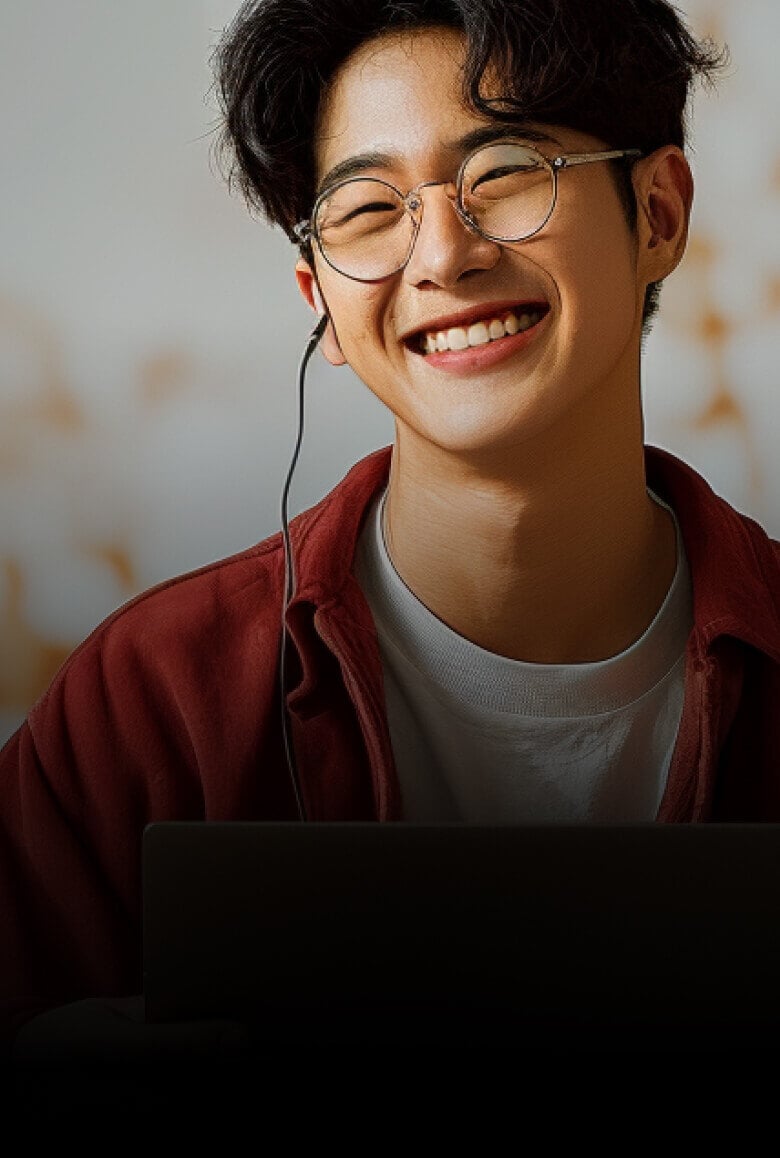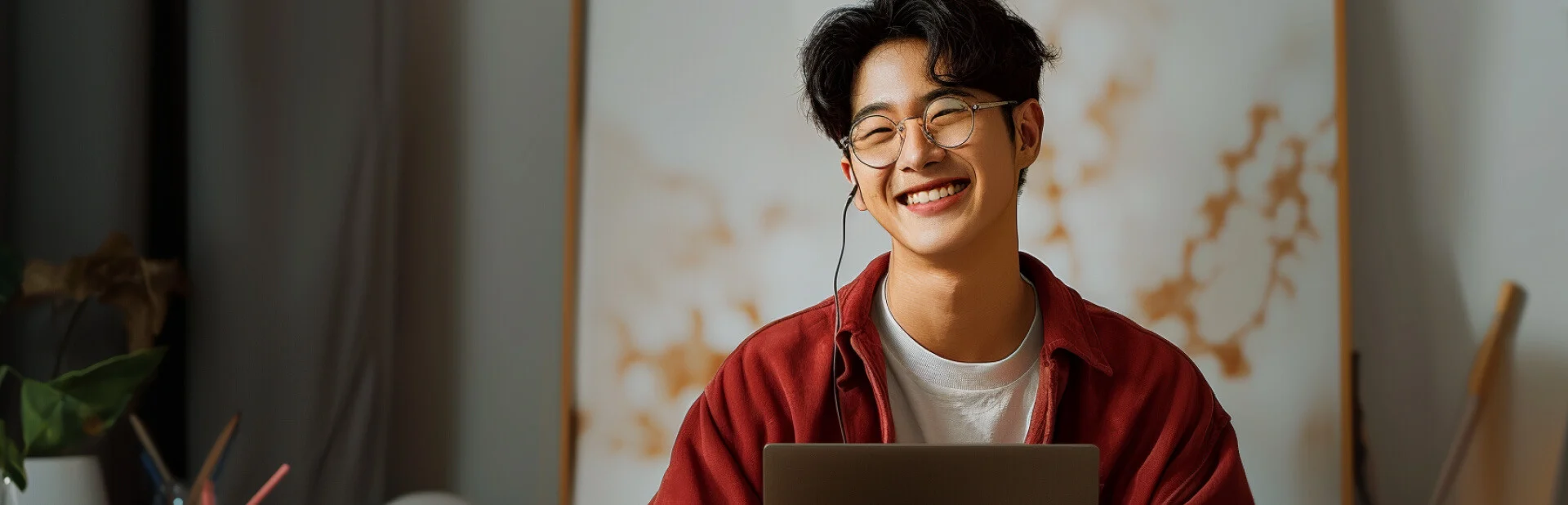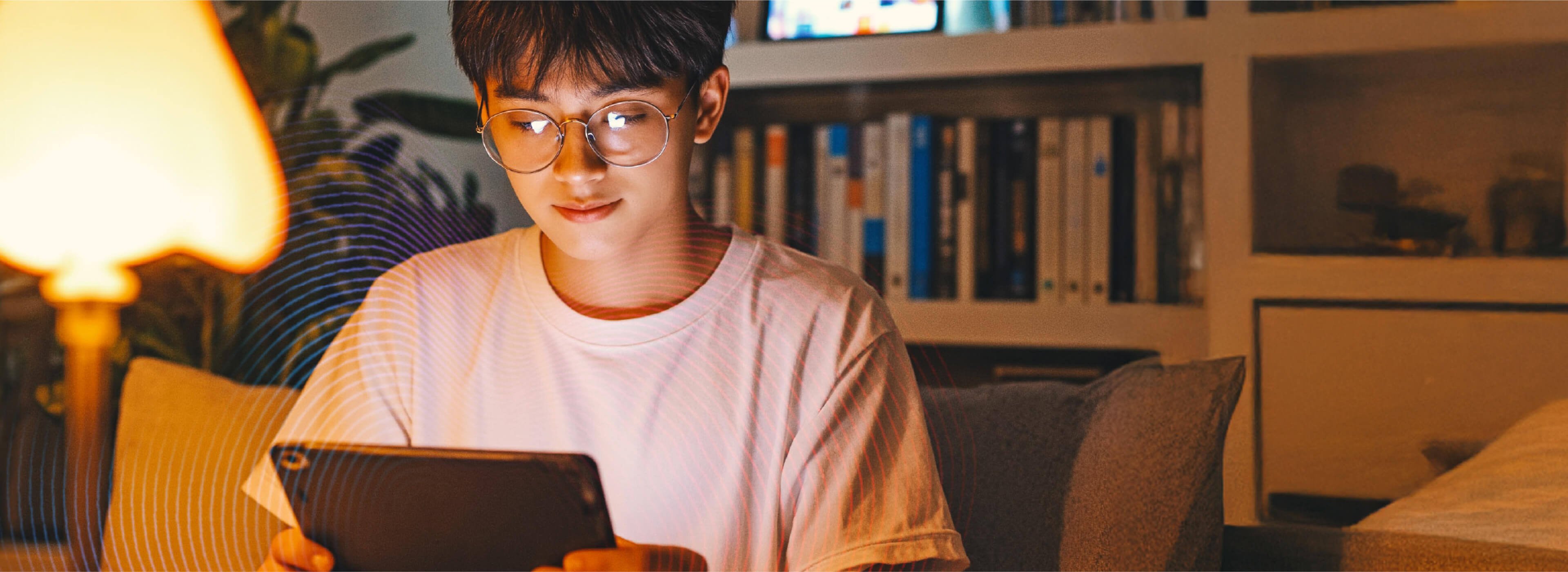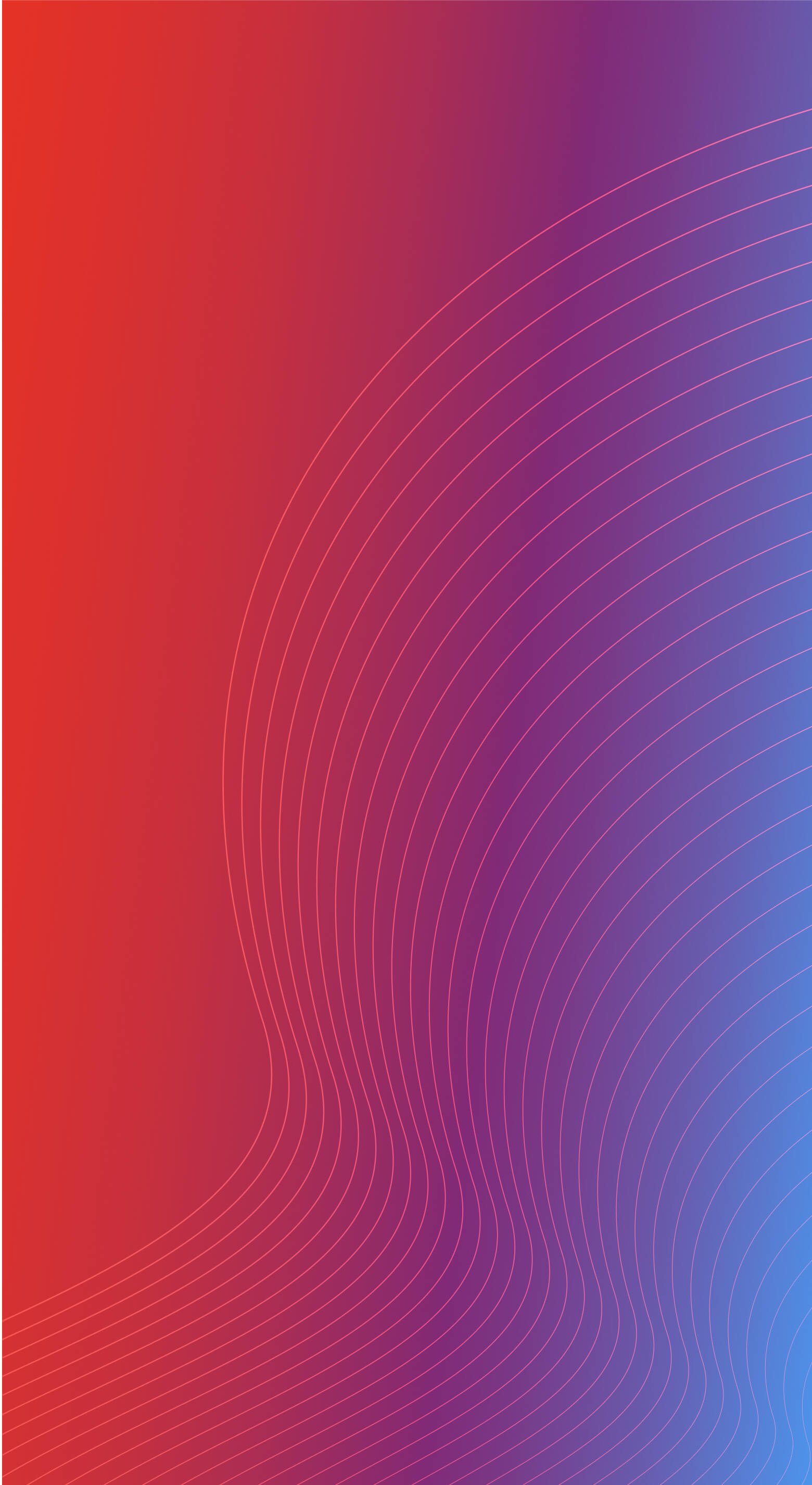รู้จักเรา
ในฐานะผู้นำบริษัทโทรคมนาคม-เทคโนโลยีของไทย ทรู คอร์ปอเรชั่น เป็นพลังขับเคลื่อนเชื่อมโยงผู้คน กลุ่มธุรกิจ และสังคม ให้เติบโตก้าวหน้าอย่างยั่งยืน ทั้งจากบริการโทรผ่านเสียงและการใช้งานดาต้าระดับเวิลด์คลาสของทรู ระบบนิเวศดิจิทัลที่ตอบโจทย์ทุกไลฟ์สไตล์ของชีวิต ตลอดจนความบันเทิงระดับโลก การมอบสิทธิพิเศษ และการให้บริการเชื่อมต่อแบบไร้รอยต่อ ยิ่งไปกว่านั้น ทรู คอร์ปอเรชั่น ยังมุ่งนำเทคโนโลยีปัญญาประดิษฐ์ (AI) สร้างสรรค์นวัตกรรม ร่วมสร้างคุณค่าให้โลกมีความสมบูรณ์ยั่งยืนและปลอดภัยยิ่งกว่า